Hi all,
I was looking at doing a rough draft (think POC) for an app and wanted to use WebAPI for the back end. Azure hosting came to mind so I had a play creating a cloud service. Unfortunately my azure bill, mainly from the beeb live tile’s using up bandwidth, is already more than enough.
This was when I realised that you can host MVC 4 projects in Azure Websites and the shared instances allow 10 free sites. This means I can quickly setup a simple Web API, that isn’t going to see huge traffic or require gigantic resources, for free and use this to build out the app!
*Quick note – Azure Websites are in preview so the usual caveats apply*
Another cool feature that I’ll cover in another post is that you can set it up to publish from TFS by integrating with tfs.visualstudio.com to get a completed continuous integration solution.
Simple Guide:
Detailed guide – http://www.windowsazure.com/en-us/develop/net/tutorials/get-started/
- Setup a new shared website through the azure portal.

- Download the publishing profile and save it to you disk

- Create your WebAPI Project in Visual Studio

-
Add in some code, this is the default controller you’ll get with the project.
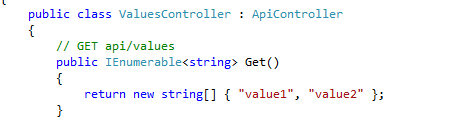
- Right click the project and select publish then import the publishing profile you downloaded.
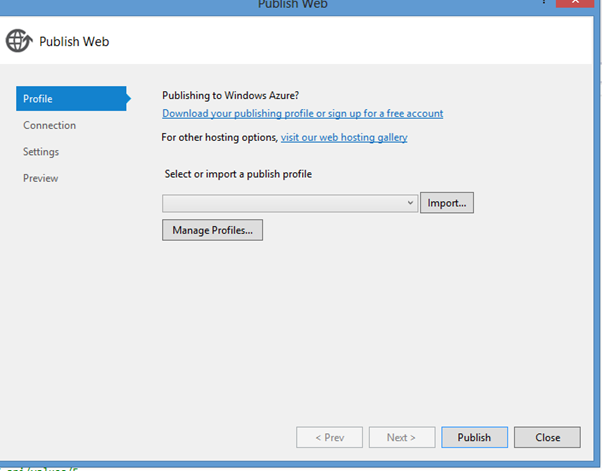
- Click publish and your site it live, for free and hosting a nice Web API.
- Just to prove it the values controller returns as expected.
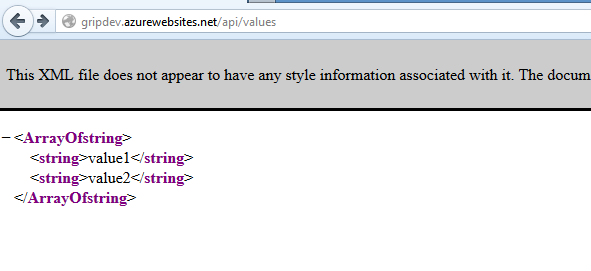
More info – http://www.windowsazure.com/en-us/home/scenarios/web-sites/
2 responses to “Get an Azure hosted Web API deployment for free with Azure Websites”
Surely there has got to be a catch somewhere? I have been looking into this myself to serve up MVC4 WebAPI, but also I will be serving up images too. I have yet to find any catches at all… you wouldn’t have any further information on that would you?
[…] https://gripdev.wordpress.com/2013/03/19/get-an-azure-hosted-web-api-deployment-for-free-with-azure-w… […]